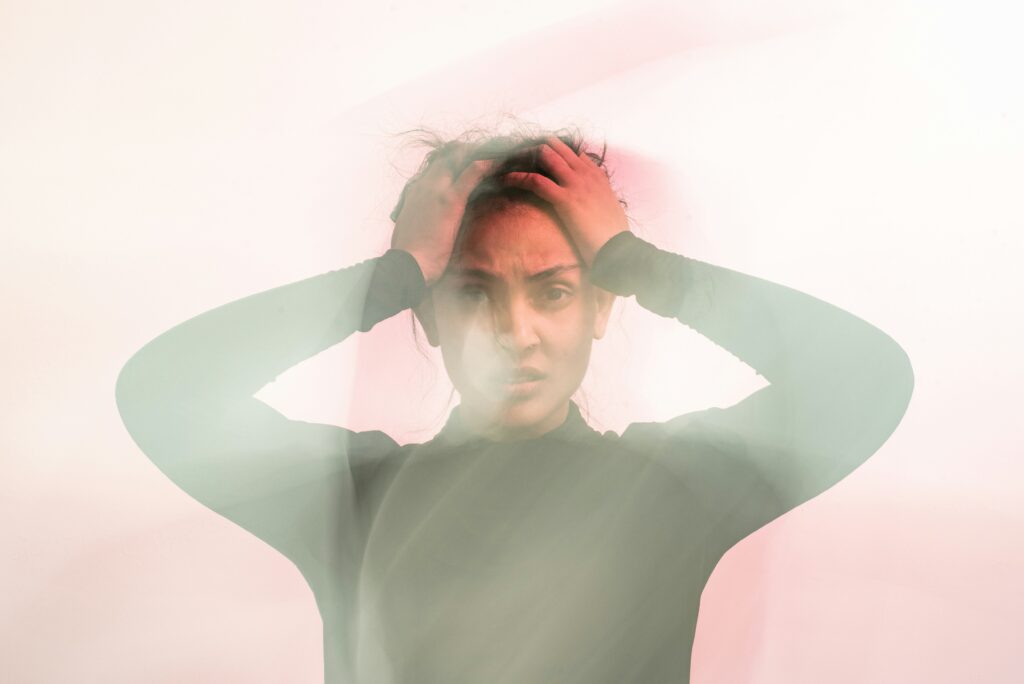SA302 vs. Tax Year Overview: Understanding the Difference
While often discussed together, the SA302 and the Tax Year Overview are distinct documents, each playing an important part in validating your financial position.
What is a SA302 Tax Calculation?
The SA302 is a detailed, formal document provided to HMRC. It provides a comprehensive breakdown of your income from all sources (including self-employment and rental income), allowances, and the calculation of the tax you owe for a specific tax year. It's your official record of declared earnings and liabilities. As GOV.UK states, "You can get evidence of your earnings (‘SA302’) for the last 4 years once you’ve sent your Self Assessment tax return."
What is a Tax Year Overview (TYO)?
The Tax Year Overview is a summary document generated by HMRC after you've submitted your Self Assessment tax return. Its primary purpose is to confirm that your tax return has been processed, show the total tax owed or refunded, and detail any payments made, interest, penalties, or adjustments. Crucially, a Tax Year Overview is generated by HMRC after you submit your self assessment and is proof of income tax liability or refunds for self employed and those applying for a mortgage.
Getting to know your tax return documents
For self-employed individuals across the UK, securing a mortgage or business finance often comes with unique challenges. Unlike employed applicants who can simply present payslips, you need to prove your income through official HMRC documentation. This is where the SA302 Tax Calculation and the Tax Year Overview (TYO) become your most powerful allies (although for many, the HMRC website is another hurdle in itself!)
At Acorn.finance & Acorn.mortgage we understand the nuances of self-employed mortgages.
We’re here to demystify these crucial documents, help you find and download them from the depths of HMRC and help you present a flawless application for your funding!
Why Mortgage Lenders Demand Both SA302s and TYOs
You might wonder why lenders will often require both documents. It’s all about verification and getting a complete, verified picture of your financial history.
While the SA302 provides the detailed income calculation, the TYO acts as HMRC’s official stamp of approval. It confirms that the figures in your SA302 were indeed filed with HMRC and that your tax position is reconciled with their records. A tax year overview with a self assessment calculation will show anyone looking at it that the income numbers were actually provided to HMRC and it’s an official document that complies with the tax laws in the UK.
This dual requirement ensures consistency and mitigates risk for lenders, providing them with confidence in your declared earnings.
How to Access and Print Your Essential Tax Documents
Accessing your SA302 and Tax Year Overview is primarily done through your HMRC online account.
You can typically get both for the last four tax years.
Here’s the general process to download or print your documents;
- Log into your HMRC online account
- Navigate to the Self-Assessment section
- Find the option to view or print your tax calculations and tax year overviews.
It’s important to remember that if you’ve just filed your latest tax return, the TYO may not be available for 72 hours. If you’re working to a deadline this means you’ll need to plan ahead accordingly!
Next Step for Business Owners
If you’re running your own business, getting your SA302s in order is just part of the picture. The bigger challenge is finding a lender who understands how directors, contractors and self-employed people actually earn — not just what’s on paper.
👉 Take a look at our Mortgages for Business Owners Guide to see how to turn your company accounts into mortgage approval and unlock better options faster.
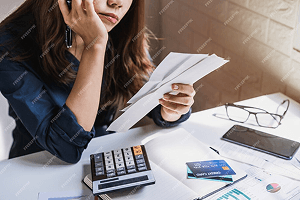
What to Do If Your Documents Don't Match
One of the most common challenges self-employed individuals face is a discrepancy between their SA302 and Tax Year Overview. This can cause significant delays in mortgage applications.
Why Mismatches Occur:
Sometimes your SA302 won’t match if HMRC have corrected (or made a mistake with) the calculation.
HMRC might make internal adjustments that alter your final tax calculation from what you initially submitted.
Avoiding mortgage application delays
Resolving Mismatches:
If you encounter a mismatch, the suggested solution is clear: “Ask HMRC to send a new tax calculation… That should match the latest tax year overview.” Contact HMRC directly and request an updated SA302 that matches their latest records.
Name Discrepancies
Another potential hurdle can arise from name changes (e.g., due to marriage). Lenders typically require documents to match your current legal name. If your tax returns were filed under a previous name, providing supporting documentation like a marriage certificate is usually sufficient to resolve the issue.
Amendments and Corrections
The good news is that errors or discrepancies in your TYO can be corrected. You typically have 12 months from the Self Assessment deadline or the actual filing date to make amendments online through the HMRC website or by contacting them directly. Accuracy is paramount for a smooth mortgage application.
Be aware though that corrections might take some time, especially if HMRC demand clarification or further information. So ideally check it’s all correct as soon after filing as you are able.
PPPPPP -
The Power of Being Prepared!
The journey to securing an investment mortgage or any self-employed mortgage relies heavily on robust documentation. Your SA302 and Tax Year Overview are not just tax records; they are your verified proof of income, demonstrating your financial reliability to lenders.
By understanding what these documents are, how to access them, and how to proactively address any potential discrepancies, you can significantly streamline your mortgage application process.

Ready to turn Your Property Dreams into Reality?
At Acorn.finance & Acorn.mortgage, we specialise in helping self-employed individuals and property investors secure the right finance. Our expertise in navigating lender requirements for SA302s, Tax Year Overviews, and all sorts of other complex financial backgrounds means we can present your case powerfully and efficiently.
Don’t let document confusion hold you back. Contact Acorn.finance or Acorn.mortgage today for expert, personalised advice on your next funding application.
Let us help you become finance-ready.